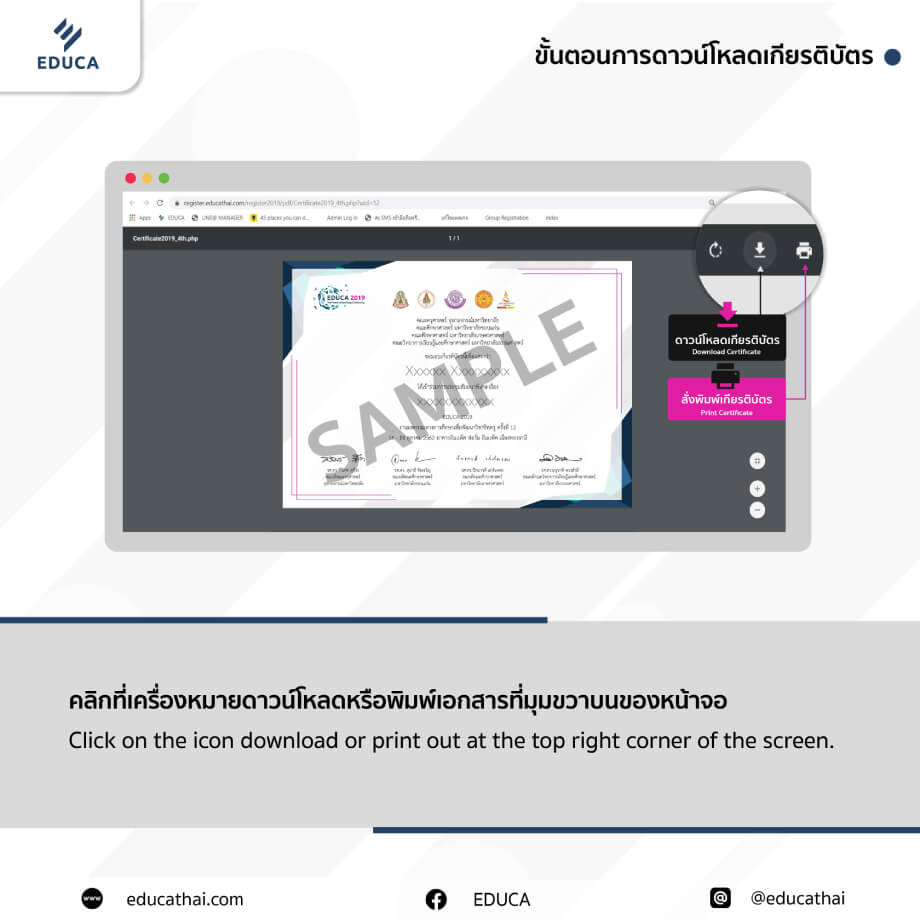FAQs
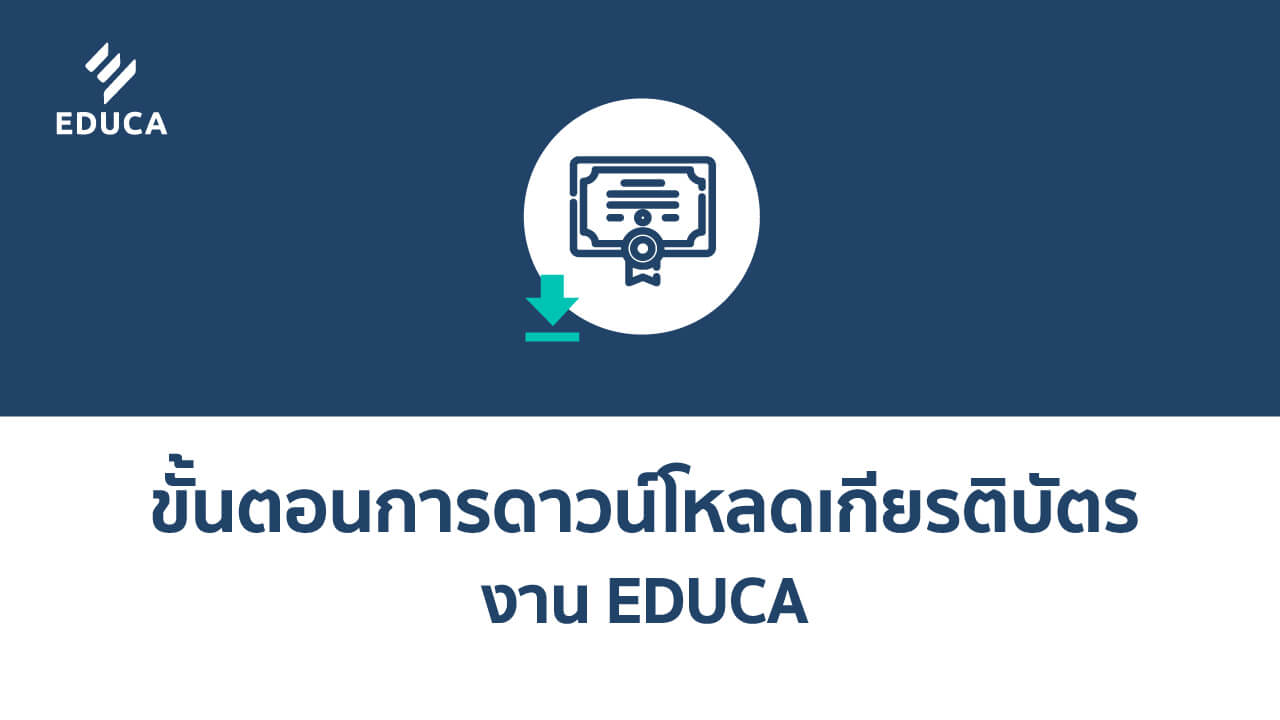
How to Download Certificate of EDUCA
4 years ago 36741. Access to www.educathai.com and choose EDUCA Events > Download > Certificate.
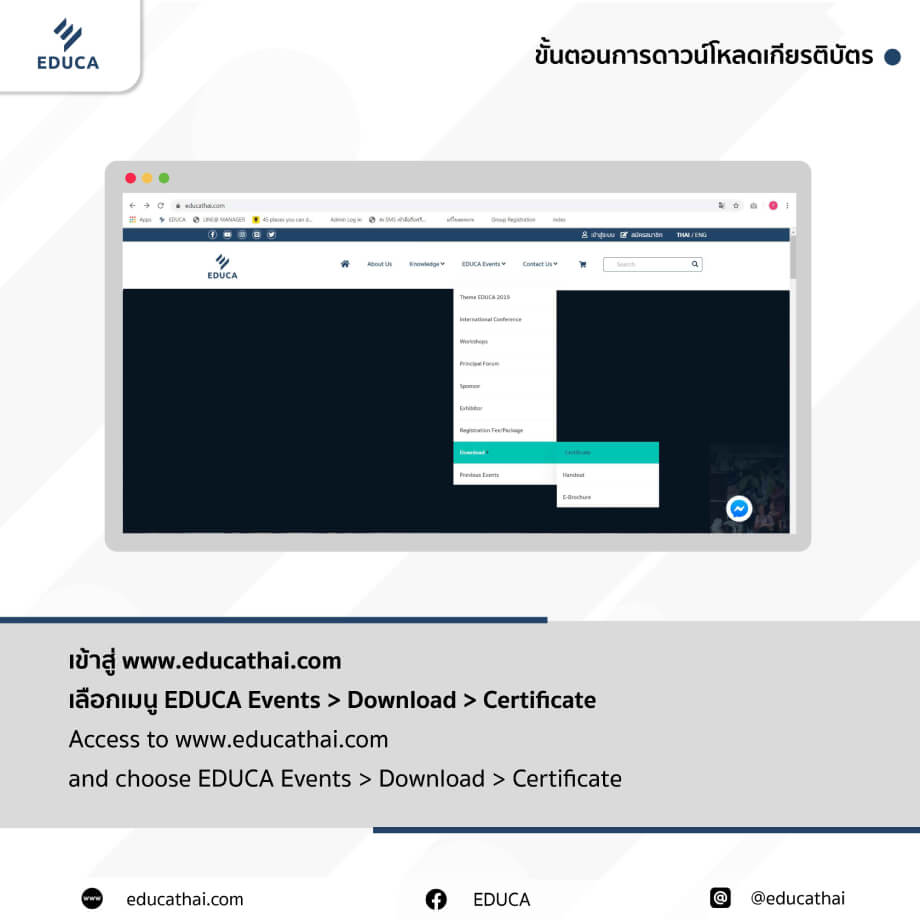
2. Click “Download” to procced.
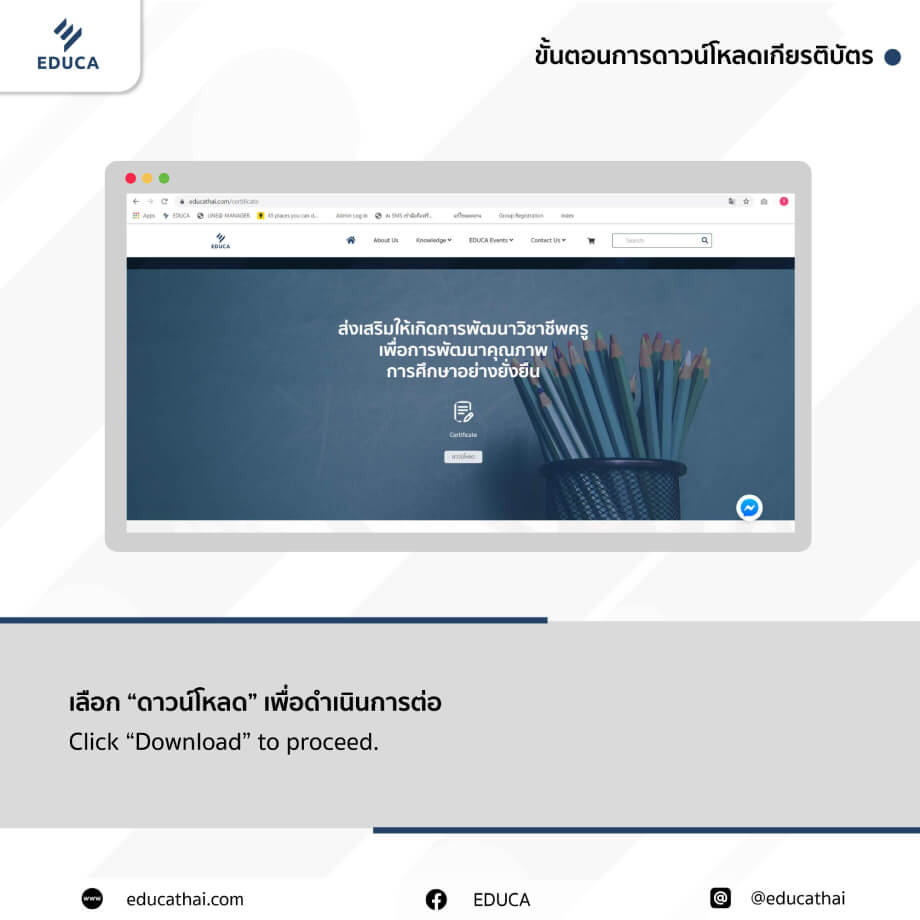
3. Input your EDUCA Member ID or registered email and password to log in to EDUCA Membership system.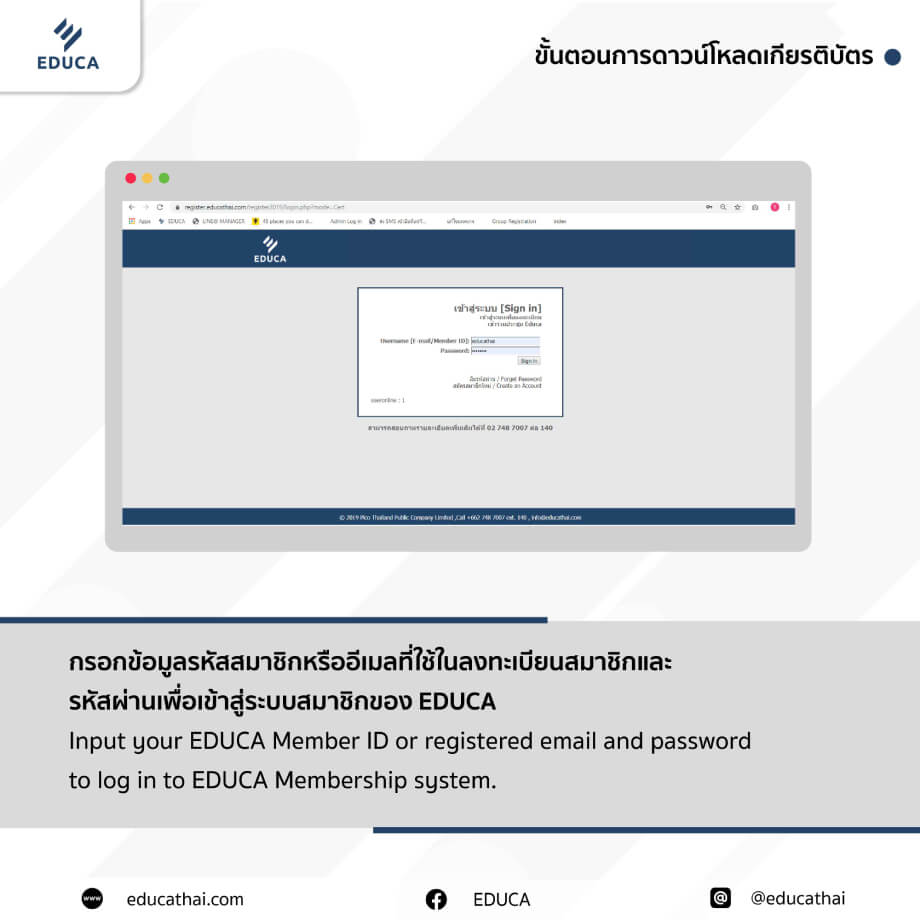
4. Please read the instructions on how to download certificate carefully before proceeding to the next step
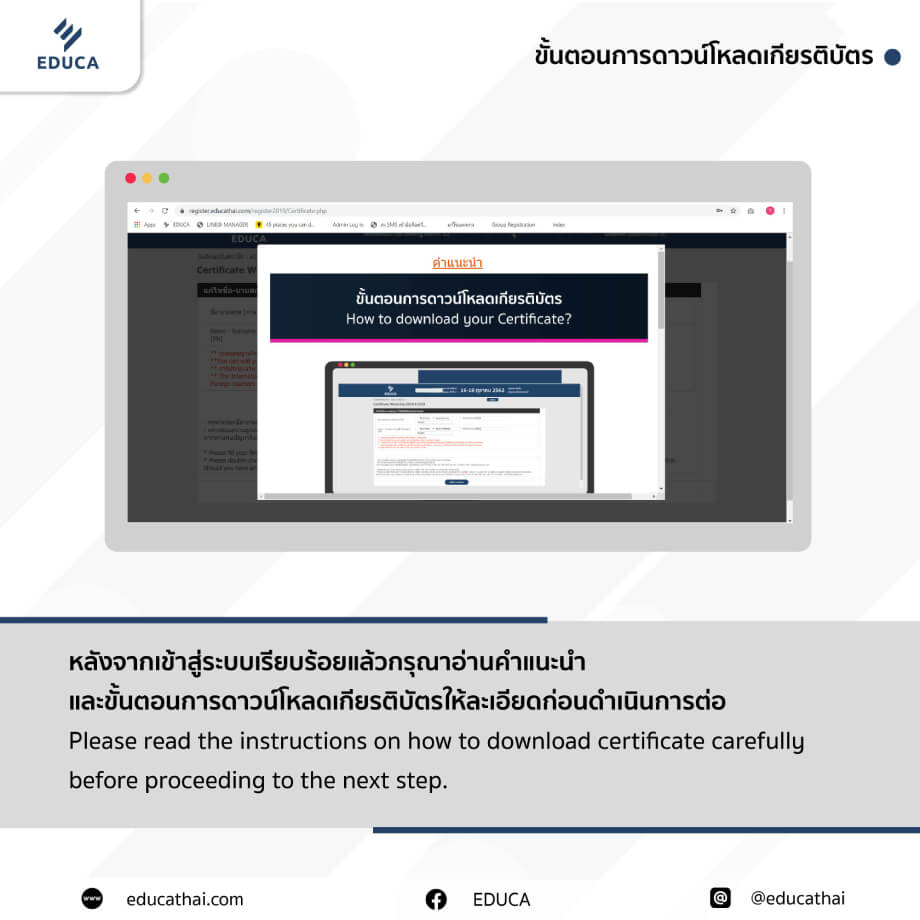
5. Click “ยืนยัน | Confirm” to proceed
6. Input your title and full name as you wish to appear on the certificate both in Thai and English field before clicking “ยืนยัน | Confirm” to proceed.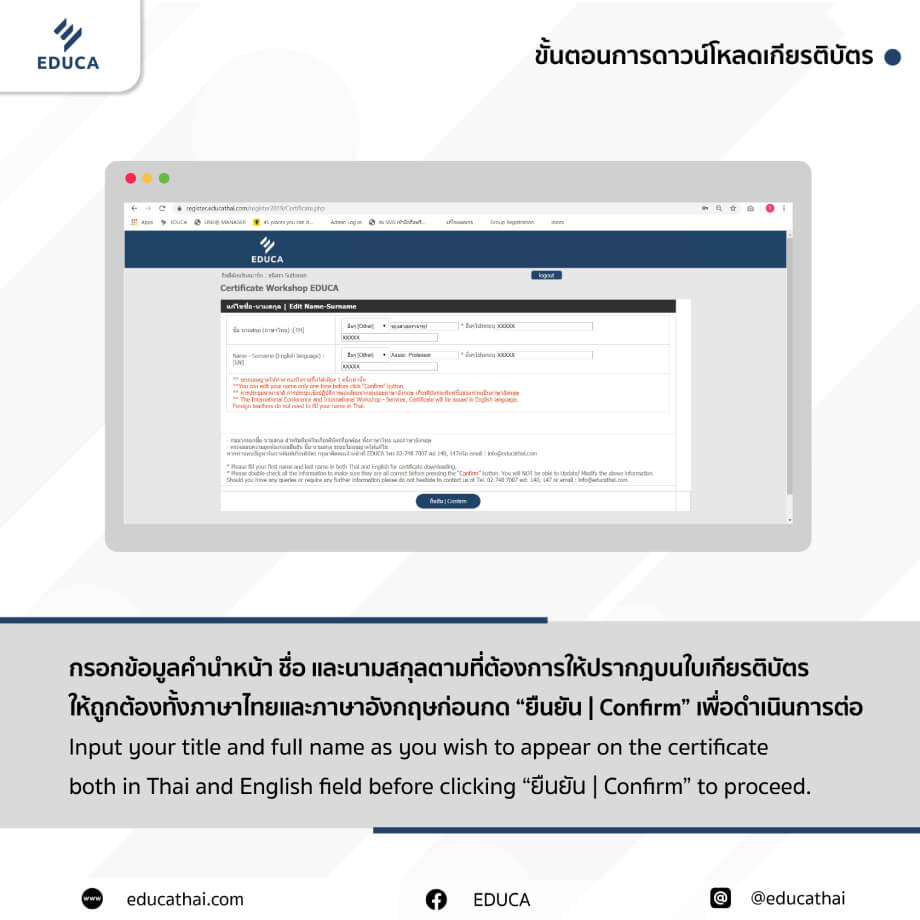
Remark: In case you wish to use different title other than those available for your selection, please choose “อื่นๆ [Other]” and state your title or input a space (using space bar) in the next field.
7. Click on the image of the certificate at the end of the workshop session name to download/print. 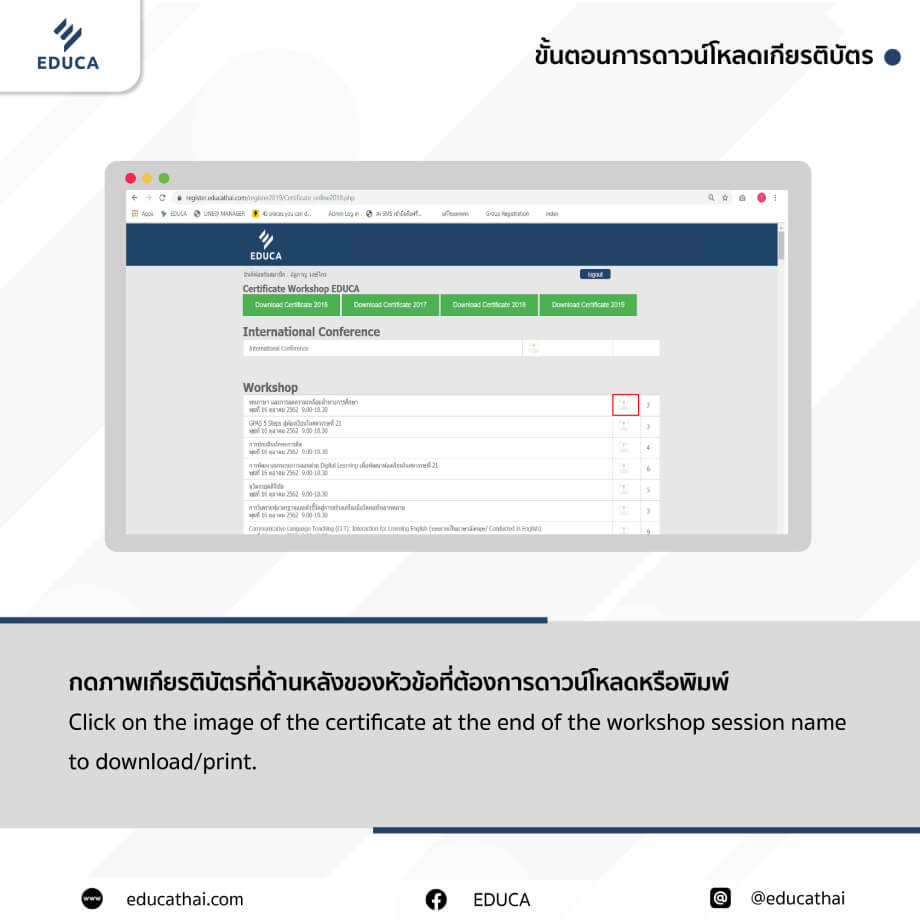
8. Click on the icon download or print out at the top right corner of the screen.